

The 2 ports multiserial asynchronous adapter has the following interface and provides the following services:
In each Abilis CPX it is possible to plug in up to 4 of such adapters.
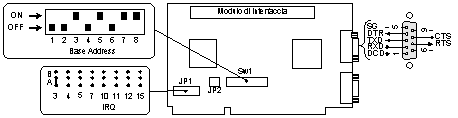
Figure 10. 2 ports Dflex Multiserial.
| Base address | SW1 | |||||||
|---|---|---|---|---|---|---|---|---|
| 1 | 2 | 3 | 4 | 5 | 6 | 7 | 8 | |
| 0x280 | off | off | ON | off | ON | off | ON | ON |
| 0x190 | off | off | off | off | off | off | ON | ON |
| 0x200 | off | off | ON | ON | ON | off | ON | ON |
| 0x300 | off | off | off | ON | ON | off | ON | ON |
The jumper JP2 must be opened.
The JP1 jumpers block selects the IRQ level used by the adapter.
To select the requested IRQ level, install the jumper in the suitable A position. No jumpers have to be installed in the position B.
For correct jumpers/switches configuration, it also depends on the software one, refer to the chapter Ports numbering and adapters configuration.

The 8 ports multiserial asynchronous adapter has the following interface and provides the following services:
In each Abilis CPX it is possible to plug in up to 4 of such adapters.
Each adapter is provided with a special adapting cable that has 8 DB-9 male connectors, according to the standard PC-AT.
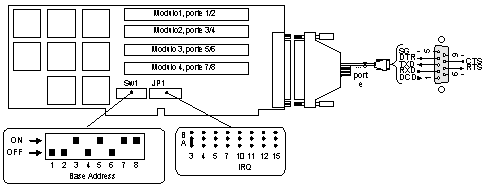
Figure 11. 8 ports Dflex Multiserial.
| Base address | SW1 | |||||||
|---|---|---|---|---|---|---|---|---|
| 1 | 2 | 3 | 4 | 5 | 6 | 7 | 8 | |
| 0x280 | off | off | ON | off | ON | off | ON | ON |
| 0x190 | off | off | off | off | off | off | ON | ON |
| 0x200 | off | off | ON | ON | ON | off | ON | ON |
| 0x300 | off | off | off | ON | ON | off | ON | ON |
The JP1 jumpers block selects the IRQ level used by the adapter.
To select the requested IRQ level, install a jumper in the suitable A position. No jumpers have to be installed in the position B.
For correct jumpers/switches configuration, it also depends on the software one, refer to the chapter Ports numbering and adapters configuration.